3D-Letters-3D-Modeling
30.00৳
Design : Choose your Customize,
Easy to cut any size to meet your demands.
#Cutting_Wall_Glass #Spider_Glass_Partition #Euro_Model_Glass #Double_Glazing_Glass
#U_Channel_Glass_Partition #Gypsum_Board_Ceiling #Mineral_Ceiling_Board
#Metal_Board_Ceiling #PVC_Ceiling_Board #Glass_Door #Hanging_Door
#Hinge_Door #Folding_Door #Hanging_Folding_Door #Shower_Door #Shower_Hinges_Door
#Hanging_Roller_Door #Sliding_Door #Sliding_Window #Protractor_Thai_Glass_Partition
#Glass_Patision #Silling_Window #Office_Patision #Textile_Section #Curtain_Wall_Section
3D-Letters-3D-Modeling
3D-Letters-3D-Modeling Certainly! “3D letters” in the context of “3D modeling” typically refer to three-dimensional representations of individual letters or characters. This means that the letters have height, width, and depth, giving them a realistic, three-dimensional appearance. This can be useful for various design projects, signage, logos, animations, and more.
To create 3D letters using 3D modeling, you’ll typically use software specifically designed for 3D modeling. Here are some steps you might follow:
- Choose a 3D Modeling Software: There are various 3D modeling software options available, ranging from free programs like Blender to professional-grade software like Autodesk Maya or Cinema 4D.
- Create a New Project: Open your chosen software and create a new project or scene.
- Add Text: Use the text tool to input the letters you want to model in 3D.
- Extrude the Text: This is a key step in creating 3D letters. Extruding gives thickness to the letters, turning them from flat shapes into three-dimensional objects.
- Adjust Materials and Textures: Apply materials and textures to give your letters the desired appearance. This can include colors, patterns, and surface properties like roughness or shininess.
3D-Letters-3D-Modeling
- Lighting and Rendering: Set up lighting to illuminate your 3D letters and adjust the camera angle for the desired view. Then, render the scene to create a final image or animation.
- Export or Use: Once you’re satisfied with your 3D letters, you can export them in a suitable file format for your specific use case, whether it’s for a graphic design project, animation, or any other application.Design : Choose your Customize,
Easy to cut any size to meet your demands.
#Cutting_Wall_Glass #Spider_Glass_Partition #Euro_Model_Glass #Double_Glazing_Glass
#U_Channel_Glass_Partition #Gypsum_Board_Ceiling #Mineral_Ceiling_Board
#Metal_Board_Ceiling #PVC_Ceiling_Board #Glass_Door #Hanging_Door
#Hinge_Door #Folding_Door #Hanging_Folding_Door #Shower_Door #Shower_Hinges_Door
#Hanging_Roller_Door #Sliding_Door #Sliding_Window #Protractor_Thai_Glass_Partition
#Glass_Patision #Silling_Window #Office_Patision #Textile_Section #Curtain_Wall_Section













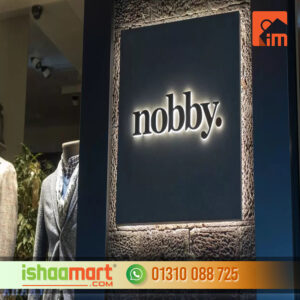




Reviews
There are no reviews yet.